Why Your Business Needs a Dedicated VPS Server (Even If You're Not a Tech Company)
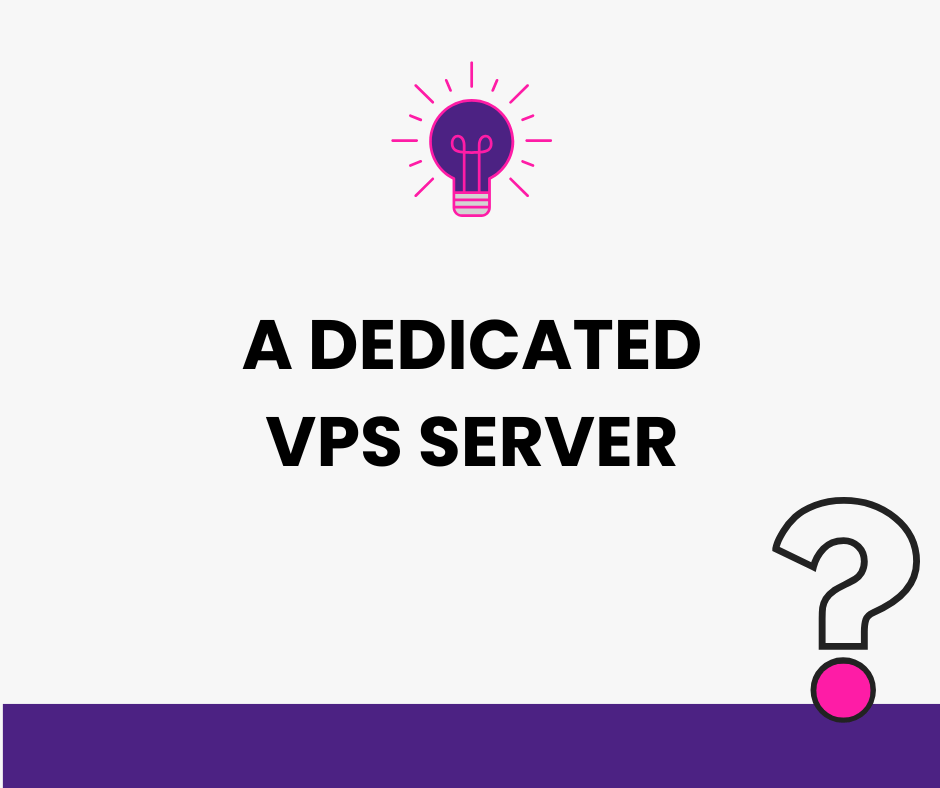
Imagine having a powerful, reliable, and secure digital assistant working tirelessly for your business 24/7. An assistant that stores your data, runs your applications, manages customer communications, and saves you money in the process. That’s essentially what a VPS server offers your company.
What Exactly is a VPS Server?
A Virtual Private Server (VPS) is best thought of as your own dedicated slice of the internet. Unlike standard web hosting, where you share resources with numerous other businesses (similar to working in an open-plan office), a VPS gives you your own “digital office” – an isolated environment with guaranteed performance and privacy.
In simple terms, it’s a virtual computer located in a data center that runs around the clock and connects to high-speed internet. While it physically shares hardware with other virtual servers, it functions entirely as your own – with its own operating system, storage, and computing power.
Why Should Non-Technical Businesses Care?
In today’s marketplace, virtually every company is a digital company to some extent. It doesn’t matter if you manufacture auto parts, provide legal services, or operate a chain of restaurants – digital tools form the backbone of your business operations:
- You communicate with customers through websites and emails
- You store sensitive company and client data somewhere “in the cloud”
- You pay for various software services and applications, often with overlapping functions
- You worry about the security of your data and privacy
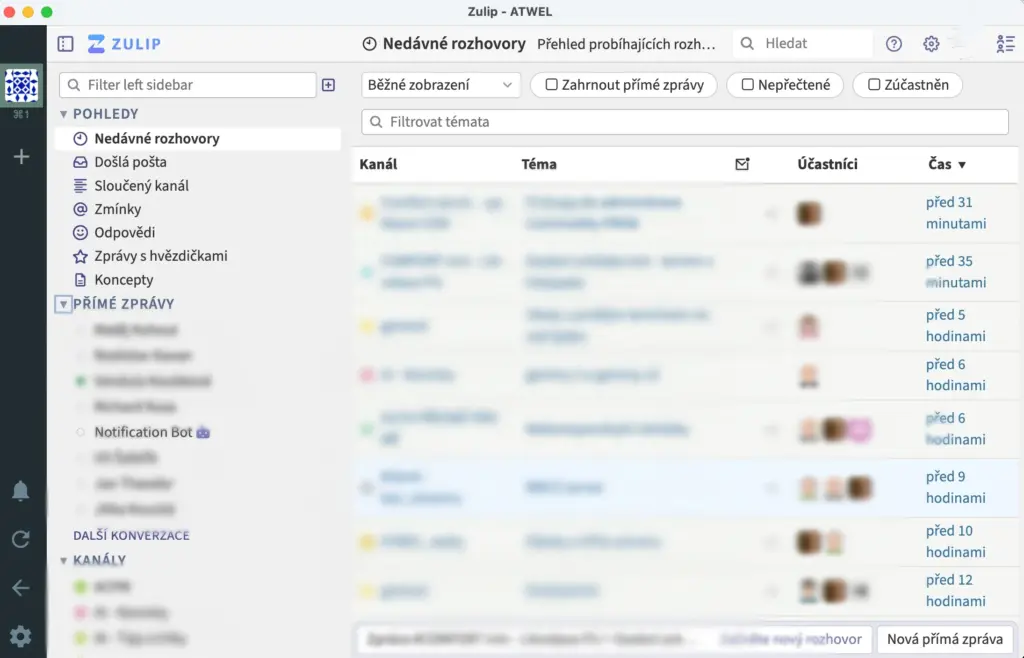
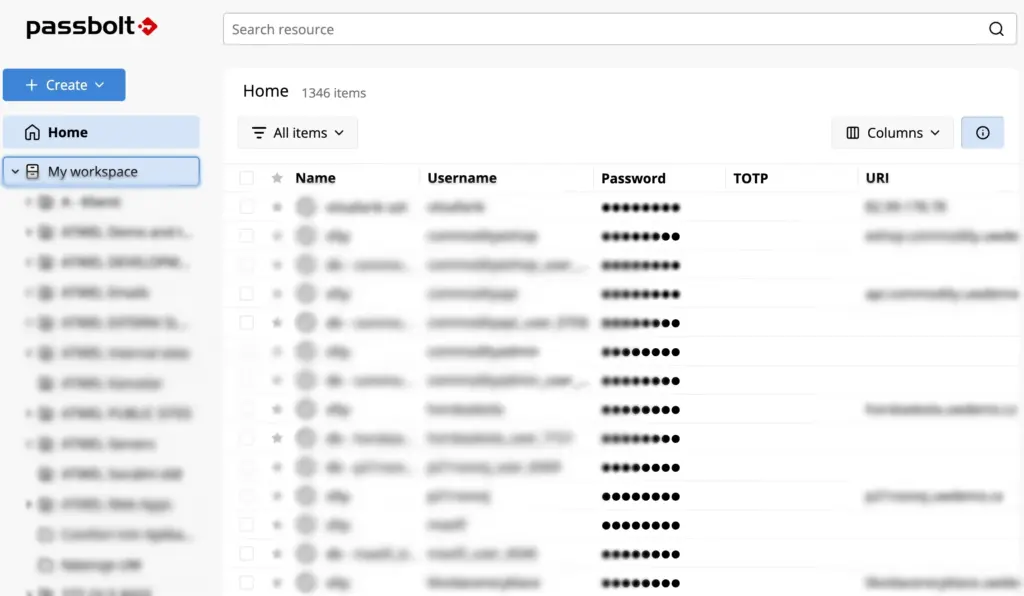
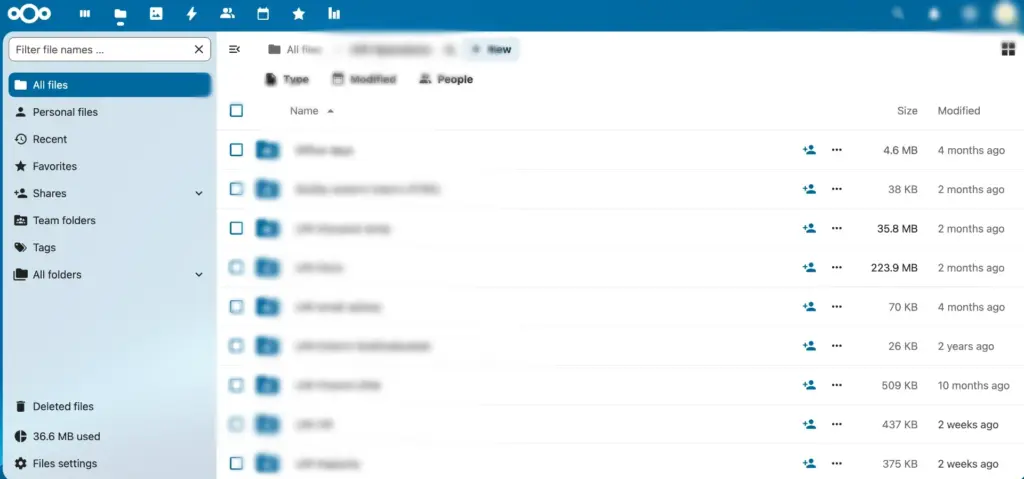
A dedicated VPS server allows you to unify these digital needs under one roof and gain complete control over them – without needing to build your own IT department or invest in physical hardware.
Three Key Benefits of Your Own VPS Server
1. Cost Savings and Predictable Expense Structure
- Elimination of overlapping subscriptions for various cloud services
- Fixed costs regardless of user count – unlike cloud services that charge per user
- No more fees for “premium features” – install everything you need yourself
- Clear and predictable cost structure with visible ROI even for mid-sized businesses
2. Enhanced Security
- Your sensitive data isn’t stored in third-party systems
- No infrastructure sharing with unknown entities
- Complete control over who has access to your data
- Freedom to implement exactly the security measures your business requires
3. Total Control and Flexibility
- Freedom to install any applications your business needs
- Customization of systems to match your specific business processes
- Independence from external providers’ changing terms and conditions
- Easy scalability based on current business needs without changing providers
In the following sections, we’ll show you specific ways a dedicated VPS server can transform the digital side of your business – whether you’re a small family business or a mid-sized company. And don’t worry – you don’t need to be IT experts. Specialized companies can handle the technical aspects while you reap all the benefits.
Potential VPS Server Applications for Regular Businesses
Online Services and Web Applications
Taking Your Website to the Next Level
Running your company website or e-commerce store on a dedicated VPS server delivers significant improvements over standard web hosting. While shared hosting works like an overcrowded bus during rush hour, a VPS is like having your own company car – you reach your destination faster and with greater comfort.
For your customers, this means:
- Faster page loading times (40-60% improvement based on industry metrics)
- Stable availability even during marketing campaigns and traffic spikes
- Smoother checkout processes with reduced risk of abandoned carts
Customer Portals and Applications
More businesses now offer customers dedicated portals – for tracking orders, accessing invoices, or making reservations. Running these on your own server means:
- Full customization based on your processes (not the other way around)
- Consistent design and user experience aligned with your brand
- Seamless integration with internal systems without security compromises
Internal Business Systems
The Core of Your Digital Business
Internal systems are the nerve center of the modern business. Running them on your own VPS delivers:
CRM and Customer Management
- Deploy open-source solutions like SuiteCRM or Odoo without recurring license fees
- Keep sensitive customer data under your control (for CCPA/GDPR compliance)
- Customize every detail to match your sales processes
ERP and Accounting Systems
- Connect accounting, invoicing, inventory management, and other key processes
- Eliminate duplicate data entry and errors from manual synchronization
- Gain real-time insights into your company’s financial status
Project Management and Internal Collaboration
- Project management and task tracking tools on your own server
- No limits on user numbers or projects
- Complete control over confidential project information
Why is this better than boxed software or SaaS?
- No user limitations through hidden licensing
- No “premium features” requiring additional payments
- Complete flexibility in customizing the system to your processes
Secure Password Management
The Achilles’ Heel of Business Security
Passwords are the keys to your digital kingdom. Surprisingly, many businesses still store passwords in Excel spreadsheets, text documents, or – even worse – on sticky notes attached to monitors.
A Professional Solution Within Reach – Passbolt
Passbolt is a specialized password management tool you can run on your own VPS:
- Centralized, encrypted storage for all company credentials
- Secure password sharing between employees with precisely defined permissions
- Audit trails recording who accessed which password and when
- Automatic generation of strong passwords and alerts for outdated credentials
Why aren’t standard cloud password managers enough?
- Company passwords are too valuable to be stored on third-party servers
- Public services are frequent targets for hackers
- Running your own solution gives you complete control over security practices
Data and File Storage
Your Data, Your Rules
Cloud storage services like Google Drive, Dropbox, or OneDrive are undoubtedly convenient, but they have limitations and risks:
- Monthly fees that increase with user count and data volume
- Limited control over exactly where and how your data is stored
- Potential third-party access to your information
Nextcloud: Your Private Cloud Under Control
Nextcloud is a comprehensive replacement for commercial cloud services that you can run on your own VPS:
- File synchronization across all devices (PCs, phones, tablets)
- Document sharing inside and outside the company with precise permissions
- Calendar, contact, and task management
- Online document editing similar to Google Docs
- Video conferencing and chat capabilities
- Secure notes and other productivity tools
The Economics of Your Own Cloud Solution
For a company with 20 employees, the annual cost comparison might look like this:
- Google Workspace Business: 20 users × $12 × 12 months = $2,880
- Microsoft 365 Business: 20 users × $12.50 × 12 months = $3,000
- Your own Nextcloud on VPS: VPS ($60/month) + management ($100/month) = $1,920/year
The savings are clear, and they increase with more users.
AI Assistants and LLM Models
Artificial Intelligence Under Your Control
The boom in AI tools like ChatGPT, Microsoft Copilot, or Google Gemini brings new possibilities to businesses, but also challenges:
- Usage bans in some companies due to sensitive data leakage concerns
- Limited customization options for general models
- Dependency on third-party terms that can change unexpectedly
Your Own AI on a VPS Server
Running open-source LLMs (Large Language Models) on your own server offers solutions:
- No sending sensitive company data to external servers
- Ability to “train” the model on your own data and documents
- Automation of specific business processes using AI
- Unlimited users without additional fees
Practical Applications of Your Own AI
- Automatic analysis and categorization of customer inquiries
- Generating email response drafts according to company standards
- Extracting and summarizing key information from large document sets
- Creating product descriptions and marketing copy
- Translating internal documents without risk of information leakage
Economic Aspects of a Dedicated VPS Server
Real Costs and Savings
When considering a dedicated VPS server, it’s important to understand not just direct costs, but also hidden benefits and long-term savings:
Initial Investment vs. Long-Term Returns
- Typical costs for a quality VPS server: $40-120 per month (depending on performance)
- Server management costs: $100-250 per month (depending on service scope)
- One-time implementation costs: varies based on complexity
At first glance, this might seem like a significant expense. But compare it with:
- The sum of all cloud subscriptions you currently pay for
- Commercial software licensing costs for each user
- Time spent synchronizing data between different systems
- The financial risk of data breaches or security incidents
At What User Count Does an In-House Solution Pay Off?
Our analyses show that for most businesses, the breakeven point occurs between 10-15 users. At this threshold, cloud service costs begin to exceed the investment in your own solution.
Sample Calculation for a 20-Employee Business
Monthly costs for common cloud services:
- Office 365 Business: 20 × $15 = $300
- Cloud storage: 20 × $12 = $240
- CRM system: 20 × $25 = $500
- Project management: 20 × $25 = $500
- Total: $1,540 monthly
Monthly costs for your own VPS solution:
- VPS server: $100
- Server management: $200
- Total: $300 monthly
Annual savings: $14,880
Flexibility and Scalability
Another economic benefit is the ability to gradually expand server utilization:
- Start with one or two key applications
- Progressively add more services as needed without dramatic cost increases
- Fully utilize server capacity without package or plan restrictions
Conclusion of Part One
A dedicated VPS server represents a strategic investment for non-technical businesses, delivering not only financial savings but also enhanced data security and independence from external provider conditions.
In this first part, we’ve focused on several key VPS server applications:
- Web services and applications with better performance and flexibility
- Internal systems tailored to your business processes
- Secure management of company passwords
- Private cloud storage as an alternative to commercial services
- AI assistants and models under your control
In the second part of our guide, we’ll explore additional VPS server applications, including email solutions, VPN, backup systems, and collaborative tools like Zulip. We’ll also look at a practical implementation plan and security aspects of your own server solution.
If you’re interested in a consultation about VPS server deployment options for your business or calculating potential savings, don’t hesitate to contact us.
Tags: dedicated vps, vps hosting, vps server